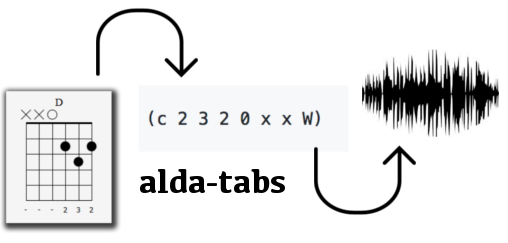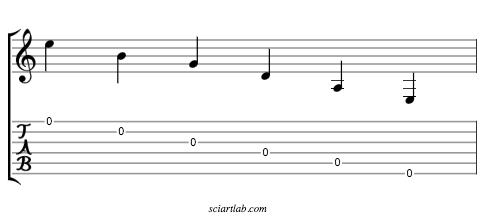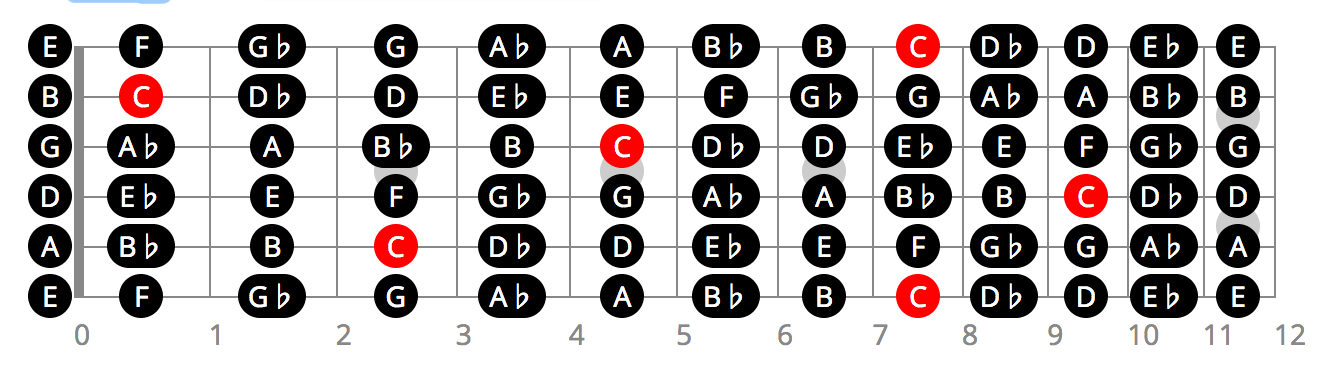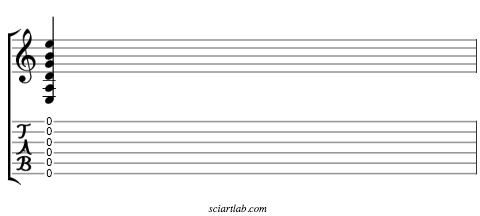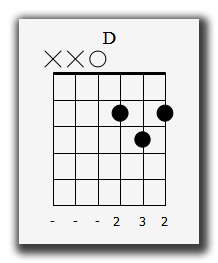Imagine that rather than a sequence of notes you want to play a chord. A
basic example would be playing all the open strings at the same time:
You can do this in three ways:
guitar: o4 e/>b/g/d/<<a/e
guitar: V1: ta10 V2: ta20 V3: ta30 V4: ta40 V5: ta50 V6: ta60
guitar: (c 0 0 0 0 0 0 W)
As you can see, the chord notation is just a Clojure function c with
seven parameters, the fret of each one of the six strings and the
duration of the chord.
For example, the D chord would be
You can also use the chord notation to play single notes. For example,
the two following sequences are exactly the same:
# alta-tab syntax
ta10 ta20 ta30 ta40 ta50 ta60
# alda-tab chord syntax
(c 0 x x x x x W)
(c x 0 x x x x W)
(c x x 0 x x x W)
(c x x x 0 x x W)
(c x x x x 0 x W)
(c x x x x x 0 W)
Advanced tips
You can play tabs with specific durations, in seconds or milliseconds by
using the function t. In this case you should write the number of
the string, followed by a dot and the fret. Add the end, you should
express in String format ("") the duration you want.
guitar: (t 1.0 "2s") (t 2.0 "10ms") (t 2.2 "100ms")
You can do the same with your chords:
guitar: (c 0 x 1 2 2 x "5s")
How can I install alta-tabs?
-
Follow the steps to install Alda.
-
Clone this repo and open the folder alda-tabs in your terminal.
-
Run the Alda server with alda up.
-
Create a simple text file, write your song using the alda-tabs
syntax and save it.
-
Execute ./alda-tabs.sh followed by the path of the file you want
to play.
-
Listen the result.
-
If you want to stop a song you can stop the alda server with
alda down.
|
Note
|
You can also play some scores (provided in the /examples
folder) and modify their content to explore different sounds.
|