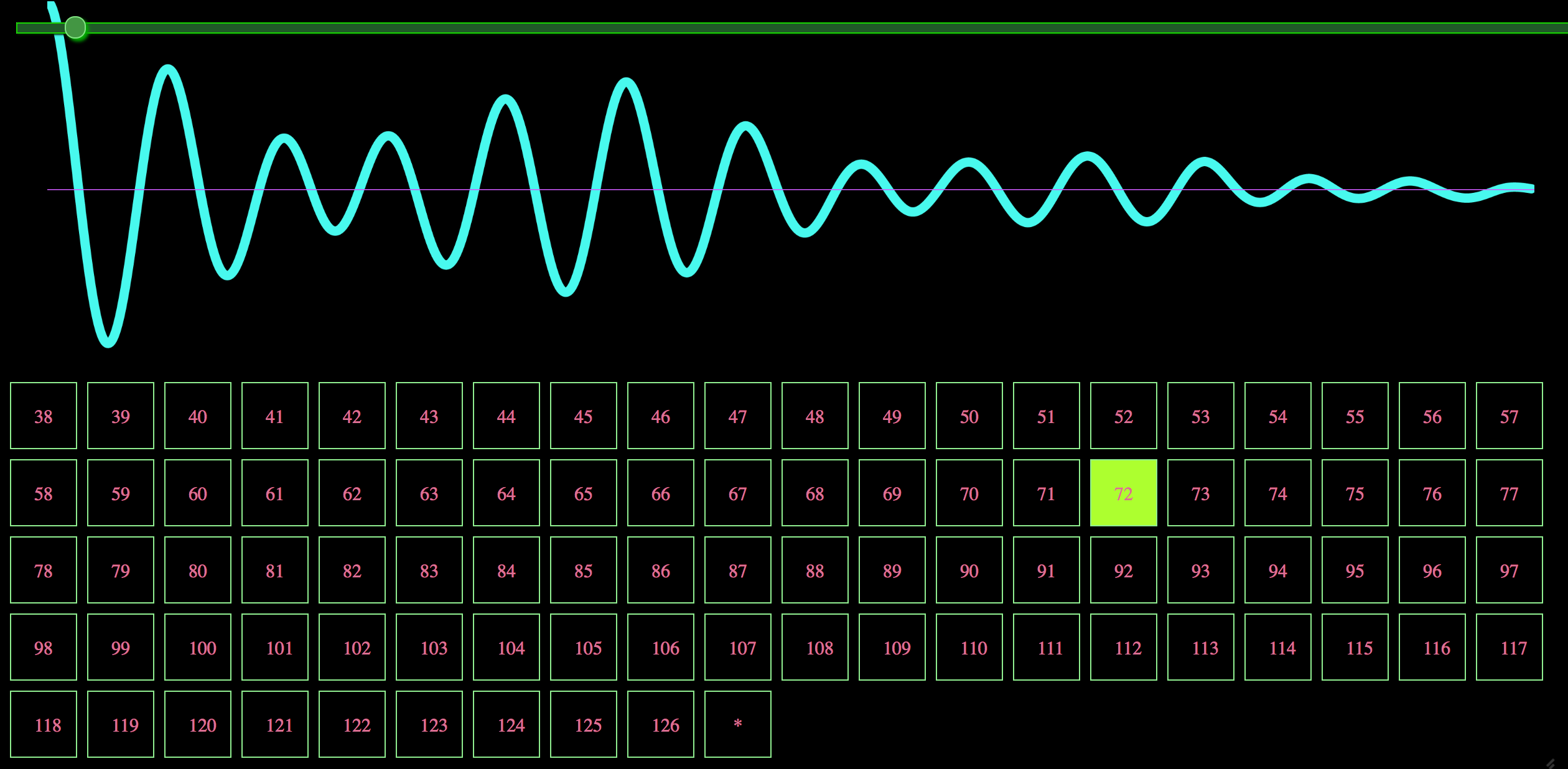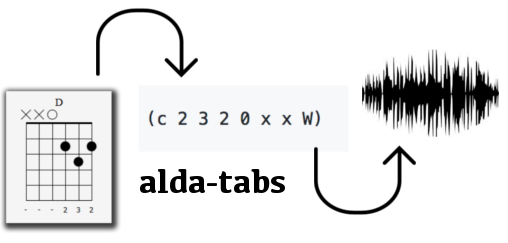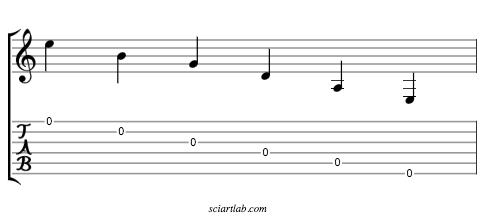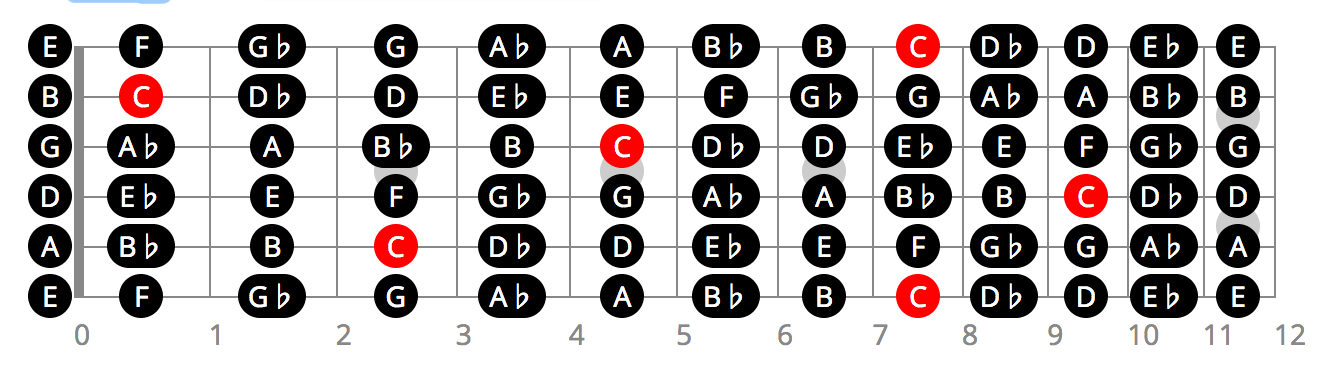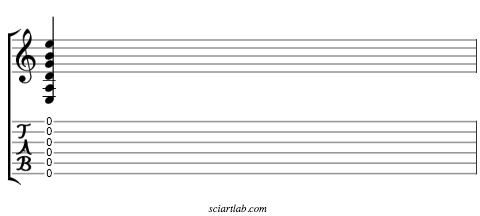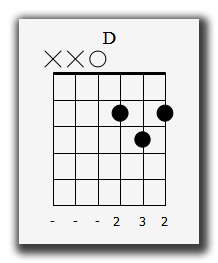The Metaverse is a collective virtual shared space, created by the convergence of virtually enhanced physical reality and physically persistent virtual space, including the sum of all virtual worlds, augmented reality, and the internet. The word metaverse is a portmanteau of the prefix "meta" (meaning "beyond") and "universe" and is typically used to describe the concept of a future iteration of the internet, made up of persistent, shared, 3D virtual spaces linked into a perceived virtual universe.
The term was coined in Neal Stephenson’s 1992 science fiction novel Snow Crash, where humans, as avatars, interact with each other and software agents, in a three-dimensional space that uses the metaphor of the real world. Stephenson used the term to describe a virtual reality-based successor to the Internet
Extracted from Wikipedia